During the pandemic I created a small tool that would read and transform documents created using Signum! 1/2 for the Atari ST. It’s a CLI application, initially created for debugging the format, so the user experience is suboptimal.
I’ve been planning to create a GUI for it for a while and
have prototyped that with rustwasm tools (wasm-pack)
and the wasm-bindgen crate / proc-macro as part of sdo-web.
The first usable version of that has been added to the SDO-Toolbox CI build and is now available at https://sdo.dseiler.eu/studio/.
It’s very much a work in progress, but it already supports the
imgseq generator i.e. render pages as images using original
printer (or, if unavailable, editor) font files.
To use it, first pick the editor and printer fonts (i.e. *.E24 and *.P24, *.P09, or *.L30) files and click on “Add to collection”
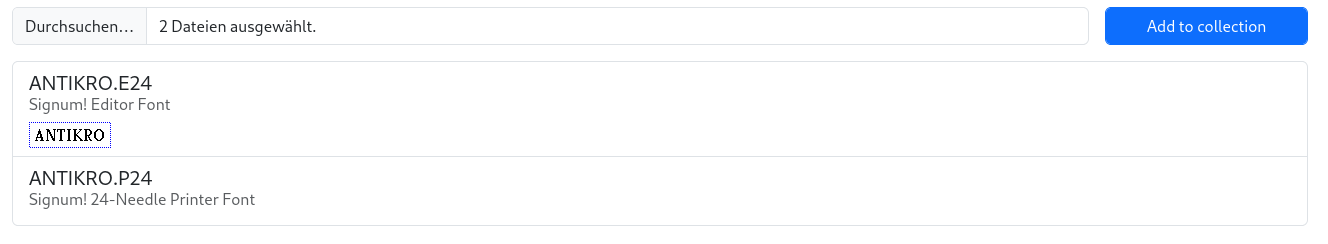
Then, click the file-picker again and select the document(s) you want to view. You’ll be presented with a list of all the documents selected, their creation and modification dates, the number of embedded images and the character sets specified within the file.
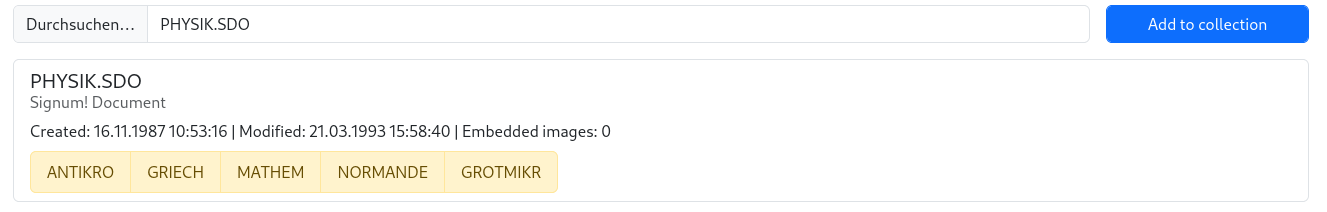
Yellow means that not all kinds of printer fonts are available in the collection (which uses the Origin Private File System (OPFS) to store files in the browser), red means the editor font is missing.
Clicking on the document will render the content (which may take some time for larger documents) and display the sequence of images:
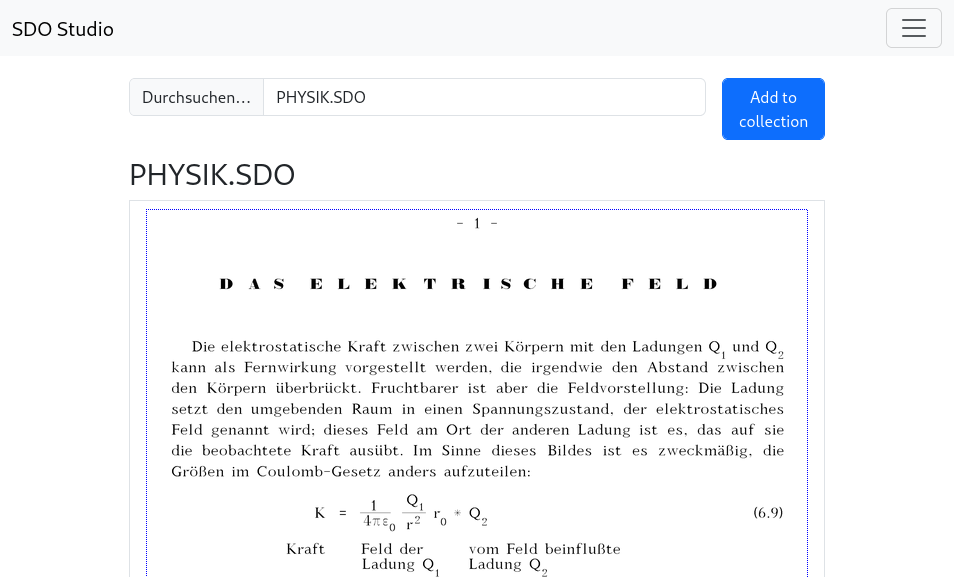
If you’re interested in the development of this tool or the underlying features of the toolbox (such as PDF generation) or want to provide feedback or suggestions, you can find the official docs of the project at https://sdo.dseiler.eu and the GitHub Repository at https://github.com/Xiphoseer/sdo-tool.
